Understanding the Importance of a Project Planning Template Online
In today’s fast-paced business environment, effective project management is paramount for success. A well-structured project planning process helps teams align their goals, manage resources efficiently, and meet deadlines. To facilitate this process, utilizing a project planning template online can streamline tasks and enhance productivity. But what exactly makes these templates essential? Let’s delve into the importance of project planning templates and how they elevate project management practices.
Benefits of Using a Template
Using a project planning template online offers numerous advantages:
- Time Efficiency: Templates save precious time by providing a structured framework; users can merely fill in specifics instead of starting from scratch.
- Consistency: They ensure a consistent approach across projects which is critical for maintaining quality and standards.
- Enhanced Organization: Project planning templates help organize tasks, timelines, and resources, providing a clear visual overview.
- Improved Focus on Goals: By outlining the project scope and objectives, templates encourage teams to focus on end goals instead of getting lost in details.
Common Challenges with Projects
Every project comes with its share of challenges such as:
- Scope Creep: Projects often expand beyond original objectives, leading to delays and budget overruns.
- Poor Communication: Miscommunication between team members can derail a project, causing confusion and mistakes.
- Resource Management Issues: Inadequate allocation of resources can hinder project completion and quality.
- Time Constraints: Projects must often operate within tight timeframes, adding pressure on teams.
How Templates Facilitate Team Collaboration
Collaboration is fundamental to project success. Project planning templates serve as a central reference point for all team members, enhancing cooperation in several ways:
- Centralized Source of Information: All team members can access the same template, ensuring everyone is on the same page.
- Task Assignments: Clear visibility of tasks and responsibilities aids accountability and encourages ownership.
- Real-time Updates: Many online templates allow for collaborative updates, keeping everyone informed of changes as they happen.
Choosing the Right Online Project Planning Template
Selecting an appropriate project planning template is crucial to effectively managing your projects. Below are key considerations to help you make an informed choice.
Key Features to Look For
When choosing a project planning template, consider the following features:
- Customizability: The ability to tailor the template to fit specific project needs is vital. Ensure it allows for the modification of tasks, timelines, and workflows.
- User-Friendly Interface: A template with a clean, intuitive design fosters ease of use and boosts adoption among team members.
- Integration Capabilities: The ideal template can integrate with other tools your team may be using, such as calendar apps, communication platforms, or task management software.
- Collaboration Tools: Features like comments, file sharing, and version control assist in effective team collaboration.
Assessing User Interface and Experience
The usability of the project planning template plays a significant role in its effectiveness. A well-designed interface will:
- Minimize Learning Curves: Simple navigation and clear instructions help users quickly understand how to utilize the template.
- Enhance Engagement: An aesthetically pleasing design with interactive elements can motivate users to engage with the template regularly.
- Provide Accessibility: Whether on a desktop or mobile device, the template should be accessible to ensure constant connectivity for all team members.
Comparing Top Templates in the Market
To make the best selection, researching and comparing leading project planning templates is essential. Some notable options include:
- Trello: Known for its board style interface, Trello is excellent for visually organizing projects.
- Asana: Provides a range of features catering to project tracking, including project timelines and task assignments.
- Monday.com: A flexible work operating system that allows customization through a variety of templates for various project types.
- Smartsheet: Offers robust spreadsheet-like capabilities while enabling collaboration and task management.
How to Customize Your Project Planning Template Online
One of the primary benefits of using an online project planning template is the ability to personalize it according to your project’s specific demands. Here’s how to maximize the effectiveness of your chosen template.
Adapting Templates for Specific Projects
Your project planning template should reflect the unique attributes of each project. Tailor your template by:
- Defining Project Phases: Modify the template to include different phases such as Initiation, Planning, Execution, Monitoring, and Closure.
- Customizing Task Lists: Add or remove tasks based on the specifics of the project at hand.
- Establishing Milestones: Include key milestones that help monitor progress effectively.
Incorporating Branding Elements
Adding branding elements to your project planning template is essential for identity and presentation. Consider:
- Brand Colors: Use corporate colors to create a template that resonates with your company’s image.
- Logos and Taglines: Integrate your company logo and tagline to reinforce branding in project documentation.
- Consistent Terminology: Standardize project-related terms with your company’s vocabulary for coherence.
Adjusting Workflows and Timelines
Optimize your project planning template further by adjusting workflows and timelines to fit your specific operational needs:
- Incorporating Deadlines: Clearly denote deadlines within the template to ensure accountability among team members.
- Task Dependencies: Create visual links that highlight task dependencies, allowing for a better understanding of the project flow.
- Review Points: Include review processes at strategic points throughout the project to ensure alignment with objectives.
Best Practices for Implementing Project Planning Templates
To leverage the maximum benefits of online project planning templates, implementing them effectively is key. This section outlines best practices to get you started:
Setting Clear Objectives and Goals
Begin by steering clear objectives and goals. This involves:
- SMART Goals: Ensure objectives are Specific, Measurable, Achievable, Relevant, and Time-bound.
- Stakeholder Input: Gather input from all relevant stakeholders when defining goals to ensure alignment and buy-in.
- Clear Communication: Communicate objectives to the team frequently to foster a shared vision and accountability.
Engaging Your Team with the Template
Team engagement is crucial for the successful adoption of the template. To encourage engagement, you can:
- Offer Training: Provide training sessions to familiarize team members with the template and its features.
- Encourage Collaboration: Promote collaborative use of the template by encouraging team members to update their tasks and progress regularly.
- Solicit Feedback: Create an open channel for suggestions and improvements related to the template and project processes.
Tracking Progress and Making Adjustments
Continuous monitoring of project progress is essential. Implement a few strategies to stay ahead:
- Regular Check-ins: Schedule weekly or bi-weekly check-ins to review progress and address any roadblocks.
- Data Utilization: Use project data to analyze success and identify areas for improvement.
- Flexibility: Be prepared to adjust expectations and workflows as the project evolves to stay aligned with objectives.
Measuring Success with Your Project Planning Template Online
Success in project management isn’t just about completing tasks; it’s also about how effectively resources are managed and objectives are achieved. Measuring success can provide insight into areas of strength and opportunities for improvement.
Defining Key Performance Indicators (KPIs)
Establishing KPIs is vital for measuring project success. Focus on the following:
- On-Time Delivery: Monitor the percentage of tasks completed by their deadlines to assess time management efficiency.
- Budget Adherence: Track spending against the budget to ensure financial resources are being utilized effectively.
- Stakeholder Satisfaction: Collect feedback from stakeholders to gauge their satisfaction level regarding project outcomes.
Gathering Team Feedback
Encouraging team members to provide feedback can greatly enhance the project planning process. Consider the following approaches:
- Anonymous Surveys: Use anonymous surveys to allow team members to express opinions without reservation.
- Regular Debriefs: Post-project briefings can facilitate open discussions about what went well and what could be improved.
- Incorporating Suggestions: When feasible, incorporate valid feedback into future project planning templates to enhance usability and effectiveness.
Continuous Improvement of Planning Process
Finally, establishing a culture of continuous improvement ensures that your project planning methodologies are always evolving:
- Adaptive Learning: Remain open to learning from each project and applying those lessons to future endeavors.
- Template Iteration: Regularly update the project planning template based on team feedback and changing project demands.
- Benchmarking: Research industry standards and compare your project outcomes against them for a clearer understanding of success.
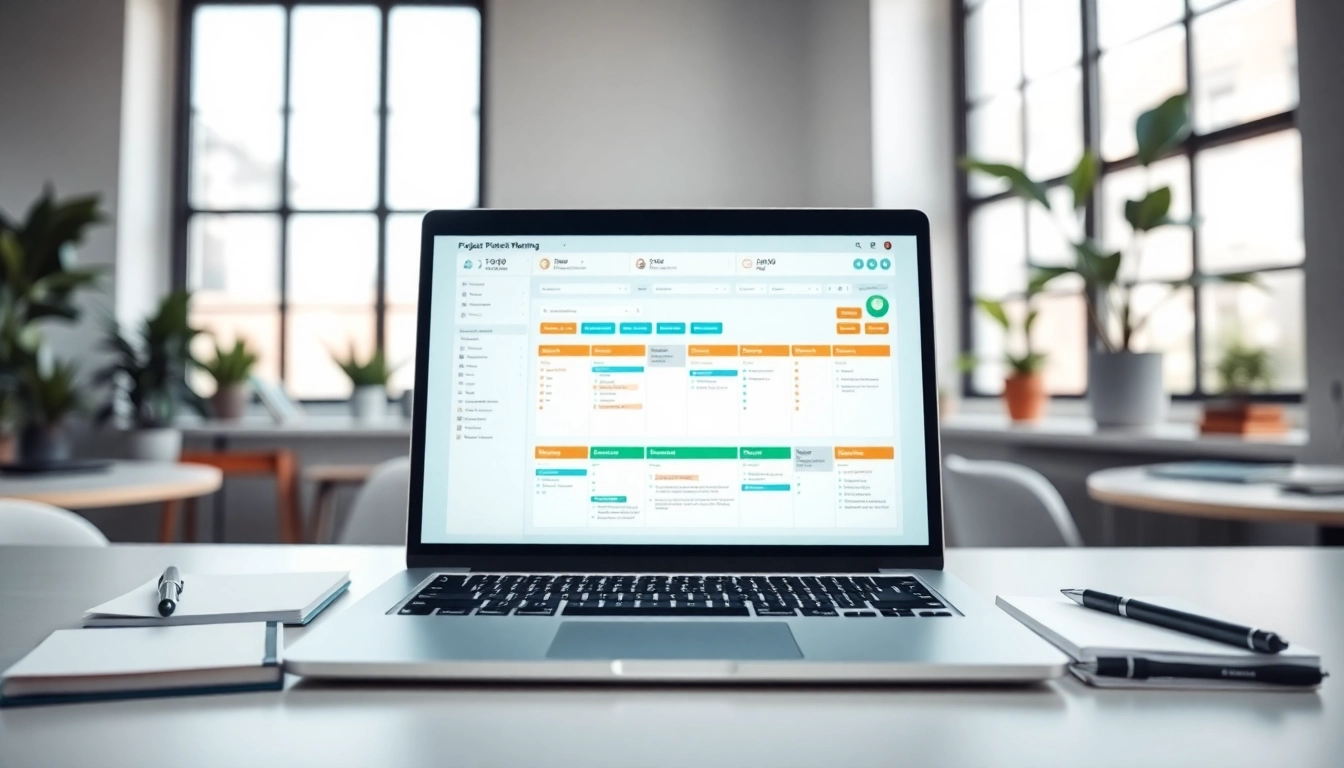














Leave a Reply