Introduction to Virtual Desktop Technology
In today’s fast-paced digital landscape, the ability to access data and applications remotely has become a cornerstone of modern work practices. Virtual desktop technology, which allows users to operate their desktop environments over the internet, exemplifies this trend. With the rise of remote work, understanding how virtual desktops function and their myriad benefits is essential for enhancing productivity and collaboration. This article delves into the nuances of virtual desktop technology, including its types, benefits, setting up, optimizing the experience, real-world applications, and future trends. As you explore the following sections, consider how deploying a virtual desktop could transform your workflow.
What is Virtual Desktop?
Virtual desktop technology creates a virtualized environment where users can operate their desktop remotely, typically hosted on a server. This setup allows individuals to access their operating systems, applications, files, and settings from anywhere, using various devices, including laptops, tablets, and smartphones. The fundamental premise is that the desktop does not reside on a local device; instead, it exists in a data center or cloud server, enabling seamless access irrespective of location.
Virtual desktops can be further categorized into two main types: Virtual Desktop Infrastructure (VDI) and Desktop as a Service (DaaS). VDI provides a centralized approach where IT departments manage virtual desktops on-premises, while DaaS offers a cloud-based model managed by a third-party service provider.
Types of Virtual Desktops Available
Virtual Desktop Infrastructure (VDI)
VDI is a model where a desktop environment is hosted on a centralized server. Users access their desktops over the network, which allows for standardization across devices and enhanced security. Enterprises often opt for VDI to ensure that all employees operate on the same infrastructure with regulated access and compliance controls.
Desktop as a Service (DaaS)
DaaS is a cloud-based offering where virtual desktops are hosted off-premises. Organizations use third-party service providers to manage the infrastructure, software upkeep, and security, freeing internal IT resources to focus on core business objectives. This model provides scalability and flexibility, catering to businesses looking for dynamic growth without the overhead of physical infrastructure.
Key Benefits of Using a Virtual Desktop
Enhanced Accessibility
One of the most notable advantages of virtual desktops is their remarkable accessibility. Users can connect to their desktops from virtually any device with an internet connection, facilitating remote work and collaboration among geographically dispersed teams.
Cost Efficiency
Implementing virtual desktop technology can lead to substantial savings. Enterprises can reduce hardware costs as older machines can efficiently run virtual desktops, minimizing the need for frequent upgrades. Additionally, IT departments can streamline support and maintenance, reducing overhead costs.
Improved Security
Security is a paramount concern for many organizations. Virtual desktops centralize sensitive data and applications in a controlled environment, enabling robust security protocols such as encryption, multi-factor authentication, and access controls. This centralization reduces the risk associated with data breaches and loss of sensitive information.
Simplified Management
Managing a virtual desktop environment is often more straightforward than traditional setups. IT departments can easily deploy updates and patches across all virtual machines, ensuring compliance and functionality without the hassle of managing individual devices on-site.
Setting Up Your Virtual Desktop
Hardware Requirements for Virtual Desktop
Before establishing a virtual desktop environment, it is important to evaluate the necessary hardware components. Here are the fundamental requirements:
- Server Requirements: A powerful server with high processing power (CPU), ample RAM, and sufficient storage (SSD is preferable for speed).
- Network Infrastructure: High-speed internet connectivity and a reliable local area network (LAN) to support multiple users connecting simultaneously.
- User Devices: While older machines may function, modern devices with adequate RAM and processing capability improve the user experience when accessing virtual desktops.
Software Solutions for Virtual Desktops
The choice of software solution will depend largely on the virtual desktop model chosen—VDI or DaaS. Some notable software solutions include:
- VMware Horizon: A comprehensive virtual desktop solution that allows for easy deployment and scalable management.
- Citrix Virtual Apps and Desktops: This offers secure access to virtualized Windows and Linux desktops, providing flexibility for organizations.
- Microsoft Azure Virtual Desktop: A cloud-based platform that integrates robust Microsoft tools into a unified experience, navigating seamlessly for remote work.
Step-by-Step Installation Guide
Setting up a virtual desktop environment can seem daunting, but breaking it down into manageable steps can simplify the process:
- Assess your needs: Analyze what applications and data users need access to and determine the necessary server and storage capacity.
- Select your virtualization technology: Choose between VDI or DaaS and determine the software service that best fits your organization’s needs.
- Procure necessary hardware: Source servers and networking equipment to support your virtualized infrastructure.
- Install the virtualization software: Set up the chosen software on your servers according to the vendors’ guidelines, configuring user roles and permissions.
- Deploy virtual desktop images: Create and test images representing the desktop configurations users will access, ensuring performance and reliability.
- Conduct training: Educate staff on how to access and utilize their virtual desktops effectively for optimal productivity.
Optimizing Your Virtual Desktop Experience
Customizing Settings for Performance
Optimizing the user experience in a virtual desktop environment is key to maintaining productivity levels. Here are a few strategies:
- Adjust graphics settings: Particularly for graphic-intensive applications, tweaking visual settings can dramatically improve responsiveness.
- Utilize caching: Employ caching systems to speed up access to frequently used files and applications.
- Optimize network performance: Consider deploying Quality of Service (QoS) settings to prioritize virtual desktop traffic on your network.
Best Practices for Security and Accessibility
Security in a virtual desktop environment is crucial, given the remote access nature of these systems. Here are essential best practices:
- Regular updates: Keep software and security protocols up to date to combat evolving threats.
- Access controls: Implement role-based access control (RBAC) to regulate user access depending on their needs and responsibilities.
- Monitor activity: Utilize monitoring tools to track user activity, potential breaches, and system performance.
Troubleshooting Common Issues
Virtual desktops can encounter various issues. Some common problems include slow performance and connectivity issues. Here are steps for troubleshooting:
- Check network connectivity: Ensure users have a stable internet connection and troubleshoot any network outages.
- Assess server load: High server load can result in sluggish performance; balancing the load through elastic scaling may help alleviate the issue.
- Consult logs: Reviewing logs can provide insights into errors and help pinpoint any configuration issues affecting performance.
Use Cases for Virtual Desktops
Virtual Desktops in Remote Work Environments
The shift towards remote work has catalyzed the adoption of virtual desktops. Organizations can enable their employees to work from home efficiently, maintaining access to applications and files without being tethered to an on-site machine. By providing a secure environment that can be accessed remotely, virtual desktops facilitate collaboration while ensuring that sensitive company data remains protected.
Educational Applications of Virtual Desktops
Educational institutions are also leveraging virtual desktops to enhance learning experiences. Virtual environments provide students with access to necessary software without requiring individual licenses for each device. Additionally, schools can manage user access and resources centrally, ensuring all students and educators have the necessary tools to succeed regardless of their physical location.
Gaming and Entertainment with Virtual Desktops
In the gaming sector, tools like Virtual Desktop allow users to stream and play games from their PCs on VR headsets, like the Oculus Quest, providing an immersive experience. This capability lets gamers enjoy high-quality graphics from the comfort of their living rooms, bridging the worlds of cloud computing and immersive gaming in innovative ways.
Future Trends in Virtual Desktop Technology
Advancements in Virtual Desktop Security
As cyber threats continue to evolve, the importance of security in the virtual desktop arena is paramount. Future advancements may integrate artificial intelligence (AI) and machine learning (ML) to predict and prevent potential attacks, providing layers of security that respond in real-time to perceived threats.
Integration with Cloud Computing
Cloud computing and virtual desktops are becoming increasingly intertwined. This symbiosis facilitates scalability and cost efficiency, making it easier for organizations to adapt their IT resources to fluctuating demands while maintaining robust performance and availability.
Predictions for the Virtual Desktop Market
The virtual desktop market is expected to expand significantly as businesses continue to embrace remote work and cloud technologies. Analysts suggest that the growing emphasis on digital transformation, particularly post-pandemic, will further fuel the adoption of virtual desktops, with companies seeking solutions that enhance collaboration, security, and operational efficiency.
Conclusion
The virtual desktop landscape is fast evolving, offering businesses and individuals flexible solutions adaptable to modern operational challenges. By understanding the technology, benefits, setup, optimization practices, and potential applications, stakeholders can leverage virtual desktops to enhance productivity, improve security, and embrace a more agile working environment. As the market trends continue to favor remote accessibility and efficiency, integrating virtual desktop solutions appears to be not only advantageous but increasingly essential for success in a digital-first world.






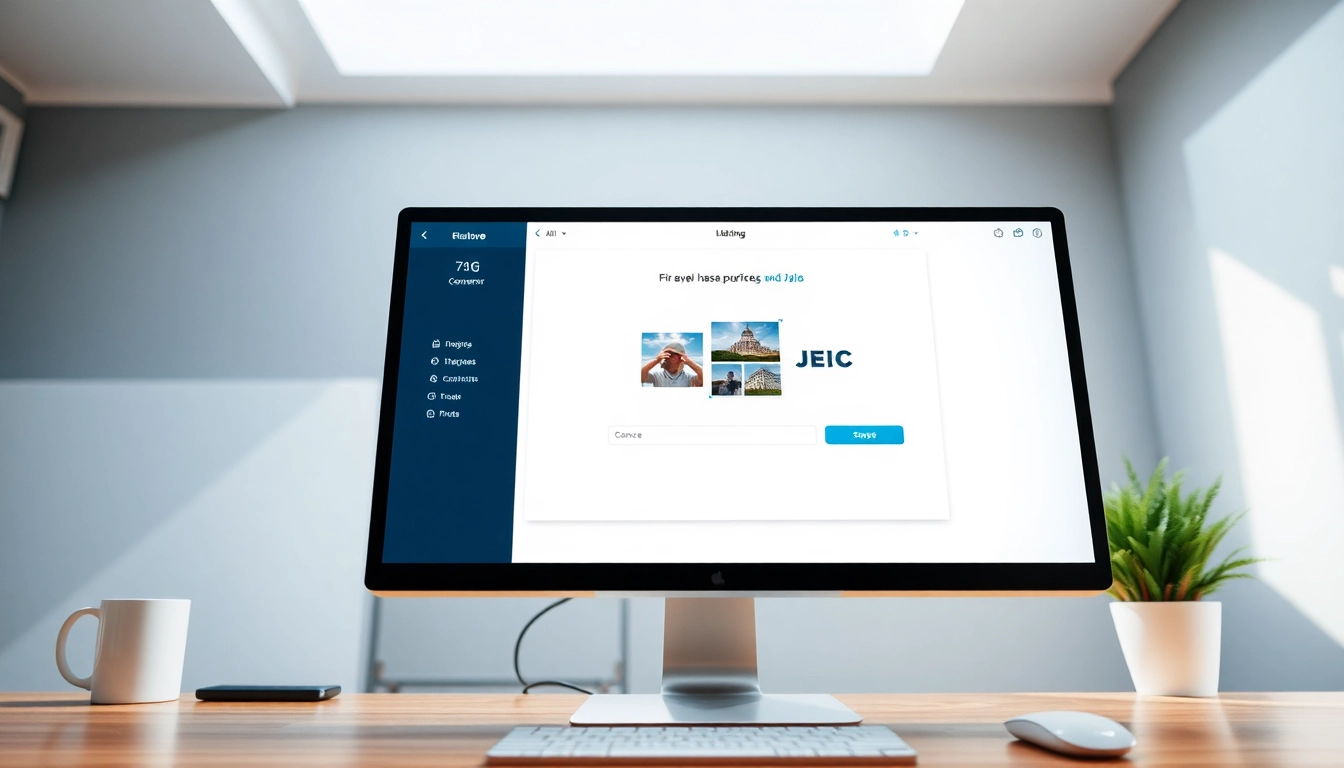







Leave a Reply