Introduction to JSON Editor
In today’s data-driven world, structured data formats are critical for applications, APIs, and data exchange. One such format is JSON (JavaScript Object Notation), widely used for its simplicity and readability. A json editor serves as a crucial tool for anyone working with JSON. It allows users to create, edit, validate, and format JSON documents efficiently, reducing the risk of syntax errors and enhancing productivity. This comprehensive guide will navigate through the features, use cases, and best practices of JSON editors, helping you leverage them effectively.
What is a JSON Editor?
A JSON editor is a specialized software tool designed for the creation and manipulation of JSON files. Unlike traditional text editors that treat JSON files as plain text, JSON editors understand the structure and syntax of JSON data, ensuring that users can work with it more effectively. These tools often provide features like syntax highlighting, auto-completion, and validation to help users adhere to JSON formatting rules, significantly reducing the chances of errors. JSON editors come in various forms: online editors, integrated development environments (IDEs) plugins, or standalone desktop applications.
Key Features of JSON Editors
- Syntax Highlighting: Makes it easier to read and identify different parts of the JSON structure.
- Auto-completion: Saves time by predicting what the user is typing based on context.
- Validation: Checks the JSON structure against syntax rules and alerts users to errors, preventing malformed JSON.
- Pretty Printing: Formats JSON data to make it more readable by fixing indentation and spacing.
- Tree View: Provides a hierarchical view of the JSON structure, making it easy to navigate and understand nested data.
- Import/Export Options: Allows users to import JSON data from various sources and export it in different formats.
Common Use Cases for JSON Editors
JSON editors are utilized across various industries for numerous applications. Here are some common scenarios:
- API Development: They help developers create and test APIs by allowing them to format request and response JSON payloads.
- Configuration Files: JSON is often used for configuration settings in applications, making it essential to have editors that validate and format these files properly.
- Data Interchange: JSON is a common data interchange format, and editors facilitate the exchange of data between different systems or platforms.
- Data Visualization: Professionals can manipulate JSON data that feeds into visualization tools for better reporting and analytics.
Comparing Popular JSON Editors
Overview of Top JSON Editor Tools
With numerous JSON editors available, it can be challenging to choose the right one for your needs. Below are some popular JSON editors, each with its unique features:
- JSONEditorOnline.org: A web-based editor renowned for its tree view and JSON formatting capabilities.
- jsonformatter.org: Offers real-time JSON editing and is particularly user-friendly for beginners.
- VSCode Extensions: Visual Studio Code supports JSON editing with various extensions for enhanced functionalities.
- Postman: A popular API development tool that includes a powerful JSON editor for working with API requests and responses.
Pros and Cons of Each Editor
JSONEditorOnline.org
- Pros: Free to use, no installation required, intuitive interface.
- Cons: Limited offline capabilities, relies on internet connection.
jsonformatter.org
- Pros: Easy to use for beginners, good formatting features, online accessibility.
- Cons: May lack advanced features needed for complex JSON structures.
VSCode Extensions
- Pros: Powerful in-built features, supports additional plugins for enhanced functionality.
- Cons: Can be overwhelming for new users, requires installation and configuration.
Postman
- Pros: Comprehensive API testing tool, robust JSON editing features.
- Cons: Overkill for simple JSON editing, primarily focused on API development.
Choosing the Right JSON Editor for Your Needs
When selecting a JSON editor, consider factors such as:
- User Experience: Ensure the interface is intuitive and meets your comfort level with technology.
- Functionality: Depending on your specific needs (simple editing, API testing, etc.), some editors may be better suited than others.
- Accessibility: Determine if you require an online tool or if a desktop version fits better into your workflow.
- Cost: Evaluate whether a free tool meets your needs or if premium features justify a purchase.
How to Use a JSON Editor Effectively
Basic Editing Techniques
Using a JSON editor effectively requires understanding the foundational techniques involved in JSON editing:
- Creating JSON: Start with a structured template by defining key-value pairs and arrays to build valid data.
- Editing: Modify existing JSON by adding, removing, or changing values while monitoring for syntax errors.
- Formatting: Utilize the pretty print feature to maintain readability, especially for complex data structures.
Advanced Features: Formatting and Validation
Beyond basic editing, JSON editors offer several advanced features that enhance the quality and functionality of JSON documents:
- Validation: Use validation features to ensure that your JSON adheres to the required structure and standards, enhancing data integrity.
- Schemas: Some advanced editors support JSON schemas, allowing users to define and enforce data structures.
- Diff Tools: Compare different JSON files to see changes visually, which is essential in collaborative environments.
Integrating JSON Editors into Your Workflow
Incorporating JSON editors into your daily tasks can significantly improve efficiency:
- Automating Tasks: Automate common editing tasks using scripts or built-in tools within your JSON editor.
- Collaboration: Leverage online editors for collaborative work, allowing multiple team members to view and edit JSON in real time.
- Version Control: Integrate JSON editing with version control systems (like Git) to track changes and maintain data history.
Best Practices for Working with JSON
Structuring Your JSON Data
Proper structuring of JSON data is crucial for its utilization and readability:
- Use Consistent Formatting: Maintain uniform indentation and spacing styles to enhance clarity.
- Limit Nesting Levels: To avoid complexity, keep nesting levels minimal and meaningful.
- Name Keys Meaningfully: Descriptive key names improve readability and facilitate easier understanding of the data structure.
Common Mistakes to Avoid
While working with JSON, certain pitfalls can compromise data quality:
- Syntax Errors: Overlooked commas, quotation mismatches, and incorrect nesting are frequent errors that can lead to data malfunctions.
- Ignoring Validation: Skipping the validation checks can inadvertently result in incorrect JSON structures, leading to runtime errors.
- Neglecting Documentation: Failing to document the JSON structure and schema can make it difficult for others to understand or use your data effectively.
Testing and Validating JSON
Before deployment, ensure the JSON data is correct through rigorous testing and validation:
- Use Validation Tools: Leverage built-in validation features in JSON editors or online validators to ensure proper structure.
- Perform Test Cases: Write sample test cases to check the behavior of your application with the provided JSON data.
- Collaborate on Reviews: Engage with team members for peer reviewing of JSON structures to identify potential issues early.
Future Trends in JSON Editing
Emerging Technologies and JSON
The evolution of data standards continues to shape JSON editing tools:
- GraphQL: As an alternative data fetching method, understanding how JSON integrates with GraphQL is becoming increasingly important for developers.
- NoSQL Databases: Many NoSQL databases utilize JSON-like structures, indicating a shift towards embedded data management.
- Serverless Architectures: The rise of serverless technology alters how data flows, necessitating robust JSON handling capabilities.
The Role of AI in JSON Editing Tools
Artificial Intelligence (AI) is beginning to influence JSON editing, offering smarter solutions:
- Predictive Editing: AI can provide context-aware suggestions during the JSON editing process, reducing human error.
- Enhanced Validation: AI-driven validators can learn and adapt, improving their accuracy in spotting common errors within JSON data.
Looking Ahead: What’s Next for JSON Editors?
As technology progresses, the next generation of JSON editors promises even more robust features:
- Integration with Other Languages: Expect increased interoperability with various programming languages and frameworks.
- Real-Time Collaboration: Enhanced features allowing multiple users to work simultaneously on JSON documents.
- More User-Centric Designs: Future editors are likely to focus even more on user experience, simplifying complex tasks for users.
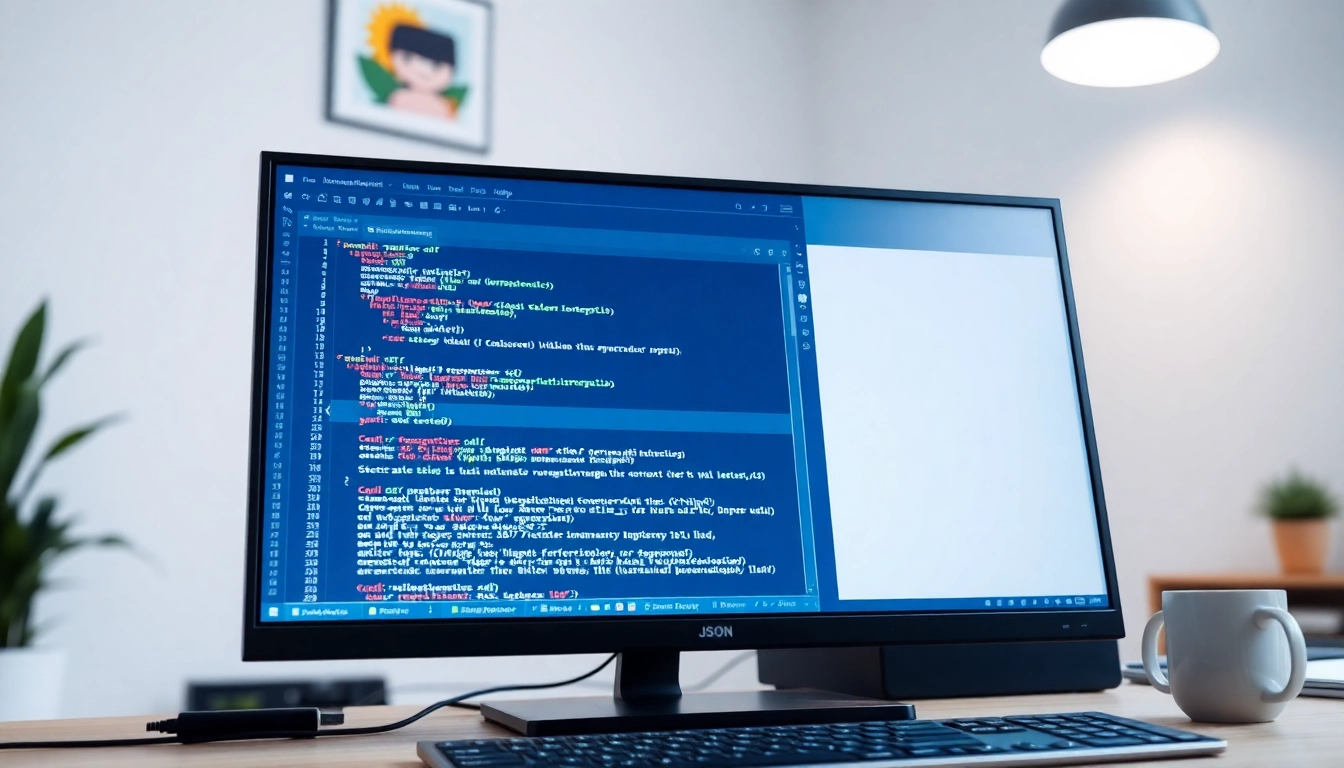





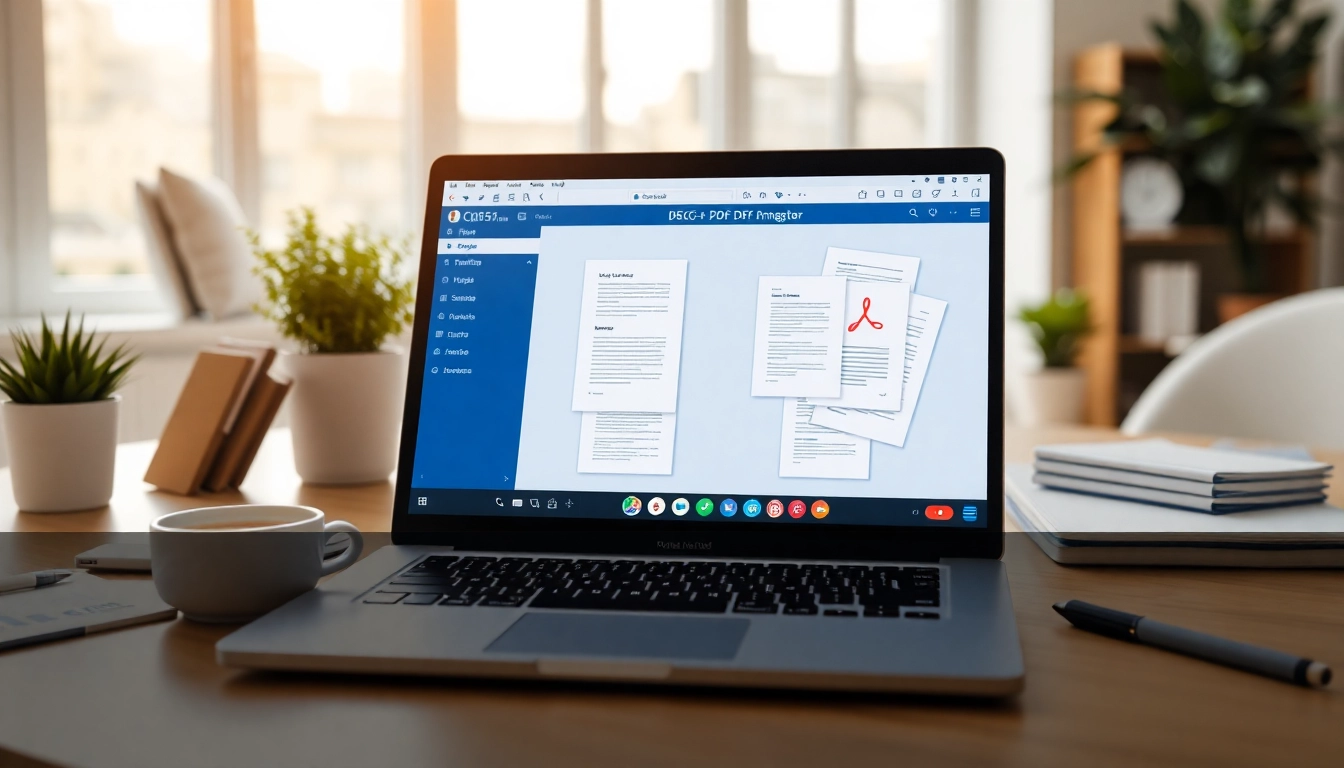








Leave a Reply