Overview of MacStudio Ultra
The Mac Studio Ultra is Apple’s cutting-edge desktop computer designed for creative professionals and power users. Its introduction marked a significant milestone in desktop computing, boasting unparalleled performance and a suite of features tailored for intensive workflows. As the computing landscape evolves, the Mac Studio Ultra positions itself as a prime choice for those seeking efficiency and speed without compromising on power.
What Makes MacStudio Ultra Stand Out?
What differentiates the Mac Studio Ultra from its competitors is its unique blend of advanced technology and design. At its core, the Mac Studio Ultra is powered by Apple’s M3 Ultra chip, which features an astounding number of CPU and GPU cores, elevating the performance of applications that rely heavily on processing power. This chip allows for lightning-fast rendering times, making it an ideal solution for video editors, graphic designers, and music producers.
Additionally, the compact form factor of the Mac Studio Ultra ensures it doesn’t compromise workspace. The design aesthetic is sleek and professional, making it not just a machine but an integral part of your creative studio.
Specifications and Features
The specifications of the Mac Studio Ultra are robust, featuring options like:
- Processor: M3 Ultra chip with 28-core CPU and up to 76-core GPU.
- Memory: Up to 192GB of unified memory for seamless multitasking.
- Storage: Configurable options for SSD storage starting at 1TB up to 8TB.
- Ports: Versatile connectivity options including Thunderbolt 4, USB-A, HDMI, and more.
These specifications ensure that whether you are handling complex 3D rendering, intense video editing, or extensive datasets, the Mac Studio Ultra can handle the demand while providing unparalleled efficiency.
Target Audience and Use Cases
The Mac Studio Ultra is primarily targeted at professionals in creative industries such as film and video production, software development, graphic design, and music production. Its performance capabilities allow users to manage high-resolution content without latency, thus enhancing productivity.
Consider the case of video editors working with 4K and 8K footage. The powerful GPU allows for real-time playback and rendering, drastically reducing waiting times and streamlining the editing process. Additionally, software engineers can benefit from the enhanced processing power, enabling faster compilation and execution of code, promoting a more seamless development experience.
Benefits of Buying MacStudio Ultra
Investing in a Mac Studio Ultra comes with a host of benefits that can significantly enhance your work efficiency and output quality.
Performance Enhancements for Professionals
The Mac Studio Ultra is engineered to meet the highest demands of professionals. Equipped with the M3 Ultra chip, users can experience:
- Incredible rendering speeds for graphics and video production.
- Superior performance in machine learning and AI-driven applications.
- Enhanced multitasking capabilities, allowing users to run multiple demanding applications simultaneously without slowdown.
For example, a graphic designer can run Adobe Creative Cloud applications alongside 3D modeling software without experiencing lag, which is a common issue with lesser machines.
Long-term Value and Investment
While the initial investment in a Mac Studio Ultra may seem substantial, the long-term value cannot be overstated. Apple’s machines are known for their longevity and resale value. Users can expect years of high-performance usage without needing to upgrade components, a stark contrast to many Windows-based systems.
Moreover, the warranty and support services provided by Apple enhance confidence in the purchase. Should technical issues arise, users have access to AppleCare options, ensuring that any disruptions in work can be resolved promptly.
How It Compares to Other Mac Models
When comparing the Mac Studio Ultra to other models in Apple’s lineup, such as the MacBook Pro or iMac, the key difference lies in its targeted capabilities. The Mac Studio Ultra is designed exclusively for performance-intensive tasks, while the MacBook Pro, despite its power, focuses more on portability.
For example, while a MacBook Pro offers adequate performance for general tasks and some creative applications, it is most suitable for on-the-go professionals. The Mac Studio Ultra, in contrast, caters to users who prioritize graphics performance and processing power above all else. It triumphs in scenarios where speed and efficiency bolster productivity and creativity.
Where to Buy MacStudio Ultra
If you’re ready to make the leap and buy MacStudio Ultra, you’ll find several purchasing options available ensuring you can select the right one for your needs and budget.
Official Apple’s Purchase Options
The most straightforward approach to acquiring a Mac Studio Ultra is through Apple’s official website or authorized retailers. Apple offers customization options on their site, allowing buyers to tailor their purchase perfectly to their needs. The process is user-friendly, providing transparent pricing and warranty information directly from the source.
Additionally, buying directly from Apple ensures you receive the latest model and updates, along with comprehensive customer service.
Comparison of Prices Across Retailers
While purchasing from Apple is reliable, it is worth exploring third-party retailers. Places like Best Buy and B&H Photo offer competitive pricing and may sometimes have special promotions or bundles that can provide additional savings or accessories.
Standard configurations may be discounted at these retailers, but ensure that any deals align with your specific needs. For example, while a configuration with a lower GPU may be cheaper, it might not fit professional demands.
Buying New vs. Refurbished MacStudio Ultra
Another consideration when purchasing a Mac Studio Ultra is whether to buy new or refurbished. Apple’s certified refurbished products are often indistinguishable from new models, come with the same warranty, and can be significantly cheaper.
However, the availability of specific configurations may vary for refurbished units, and buyers must act quickly when a desirable option appears. In contrast, new purchases guarantee customization and the latest releases.
Tips for Configuring Your MacStudio Ultra
When buying your Mac Studio Ultra, it’s essential to configure it according to your specific workflows and needs. A personalized setup will substantially enhance your output and user experience.
Choosing the Right Specifications
Before making a selection, assess the applications you will run most frequently. For instance, graphic design tools or video editing software often benefit from higher GPU capabilities. Consider these factors:
- If you’re primarily doing graphic design, opt for a higher GPU core count.
- For 3D modeling or intensive processing tasks, invest in more unified memory, preferably 64GB or more.
- Evaluate storage needs; SSD options should reflect current requirements plus room for growth.
By aligning your configurations with your projected usage, you can ensure optimal performance for years to come.
Accessories to Enhance Your Setup
For maximizing the utility of the Mac Studio Ultra, consider investing in essential accessories:
- External Displays: Dual monitors can vastly expand your workspace and improve multitasking efficiency.
- High-quality peripherals: A professional-grade keyboard and mouse can enhance your workflow considerably.
- Storage Solutions: External SSDs can serve as backup storage or provide additional space for heavy files.
Implementing such accessories can streamline your production workflow while adding comfort and functionality to your setup.
Maximizing Performance with Software
Software optimization is just as crucial as hardware configuration. Regular updates to your operating system and software applications ensure you enjoy the latest performance improvements and security enhancements. Here are some steps to maximize your performance:
- Use Mac-exclusive applications that are optimized for the M3 Ultra chip.
- Manage background applications to ensure the main applications have dedicated resources.
- Monitor system resources and cleanse unnecessary files regularly to maintain optimal performance.
By actively managing your software environment, you can extract every ounce of computational power from your Mac Studio Ultra.
FAQs About Buying MacStudio Ultra
Prospective buyers often have common concerns and queries regarding the Mac Studio Ultra. Here are some frequently asked questions to consider:
Common Concerns Regarding Pricing
The price of the Mac Studio Ultra can be a point of concern due to its premium positioning. However, understanding the total value it brings can alleviate apprehension:
- Consider potential productivity gains versus the price—enhancements that can lead to greater output can justify the higher cost.
- Explore periodic discounts during major retail sales (Black Friday, Back-to-School ads) for potential savings.
The value proposition often reveals significant advantages in uptime and capability that can quickly outweigh costs.
Warranty and Support Information
Apple provides an industry-leading warranty on its products. The standard warranty covers one year of hardware repair and service. Buyers also have the option to purchase AppleCare+ for extended coverage, including accidental damage.
This warranty structure provides peace of mind, knowing assistance is available should issues arise with your unit.
What to Do After Your Purchase
Once you’ve acquired your Mac Studio Ultra, here are some essential steps to set up effectively:
- Setup: Connect your monitors, peripherals, and run initial system setups according to your preferences.
- Software Installation: Install the latest operating system and key applications to ensure your machine functions optimally.
- Regular Maintenance: Schedule periodic maintenance checks and keep the software updated to maintain performance over time.
Adhering to these steps will facilitate a smoother transition into leveraging your new machine for productive creativity.






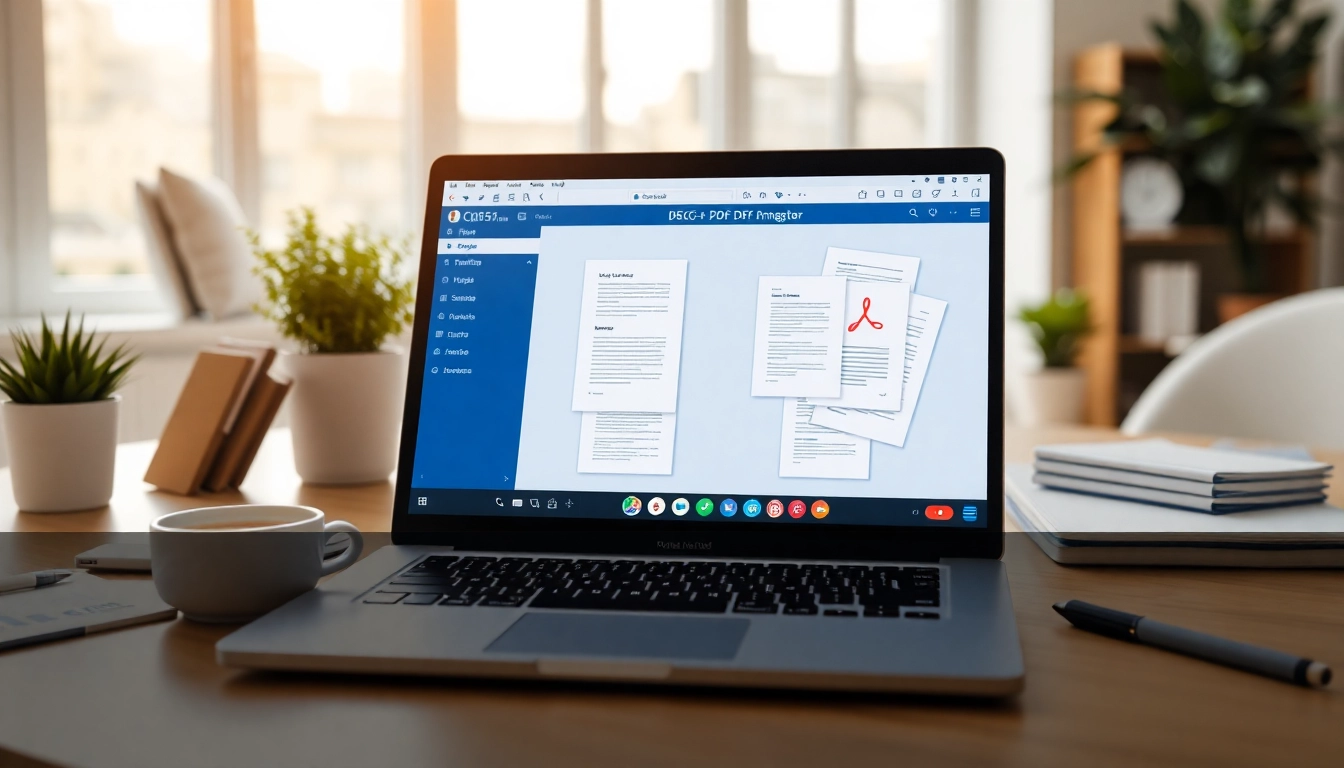








Leave a Reply